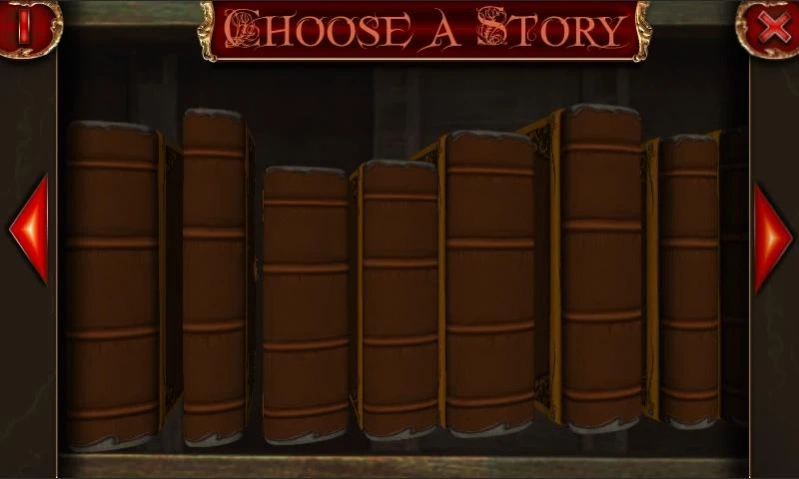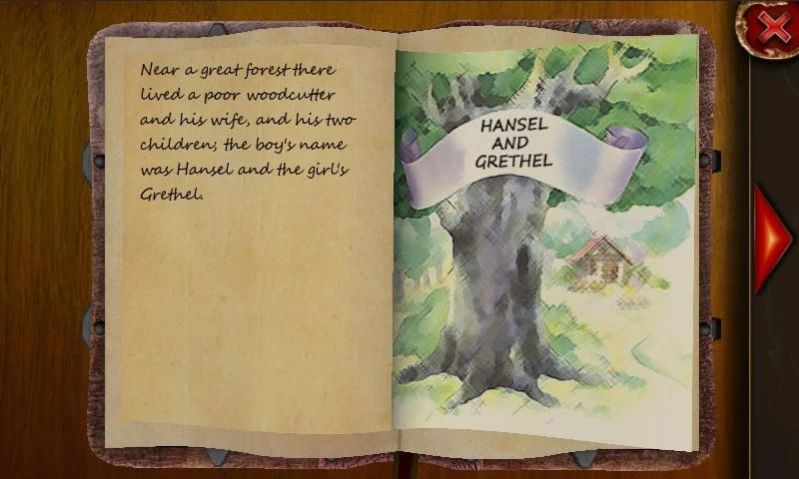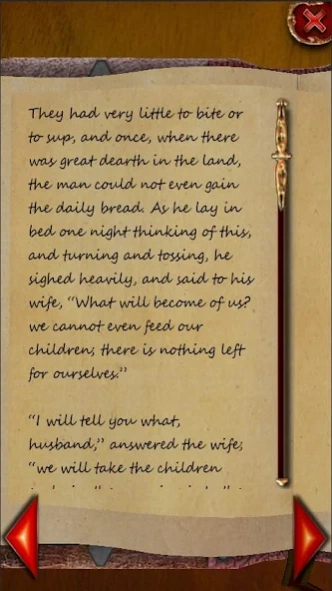FairyTales 1.0
Free Version
Publisher Description
FairyTales - Read Fairytales with your kids.
Fairytales
------------
A nice app to read Fairytales with your kids. You can import your own Fairies by placing text files and images on your SD-Card.
See ingame instructions or scroll down for quick instructions.
Features:
- Nice way to read and show Fairies to your child
- Easy to use
- Touch on the text page to zoom into the text and rotate to portrait view
- Fancy graphics
- Make and Import your own Fairies
- Two Fairies included
If you have an own Fairy, contact me, so I can include it in the app for everyone.
Tested on a HTC Desire Z @ 800x480.
Please let me know if you have any idea to improve this app.
How to Import youre own Fairies
---------------------------------
Make a Directory on youre sdcard
-> android/data/fairytales/yourfairyname
Create 2 directories in your fairy directory
-> images: images for your fairy as png
-> texts: the text for each page
Copy a png image for the cover into the root
dir of your fairy
Naming images and pages:
-> first page for images and texts has
to be named page1.png, page1.txt
The fifth page for example has to be named: page5.png, page5.txt
If you have problems getting your own Fairy to work, feel free to contact me.
About FairyTales
FairyTales is a free app for Android published in the Reference Tools list of apps, part of Education.
The company that develops FairyTales is Daniel Ali. The latest version released by its developer is 1.0. This app was rated by 1 users of our site and has an average rating of 3.0.
To install FairyTales on your Android device, just click the green Continue To App button above to start the installation process. The app is listed on our website since 2011-04-22 and was downloaded 8 times. We have already checked if the download link is safe, however for your own protection we recommend that you scan the downloaded app with your antivirus. Your antivirus may detect the FairyTales as malware as malware if the download link to com.DannyDan.Fairytales is broken.
How to install FairyTales on your Android device:
- Click on the Continue To App button on our website. This will redirect you to Google Play.
- Once the FairyTales is shown in the Google Play listing of your Android device, you can start its download and installation. Tap on the Install button located below the search bar and to the right of the app icon.
- A pop-up window with the permissions required by FairyTales will be shown. Click on Accept to continue the process.
- FairyTales will be downloaded onto your device, displaying a progress. Once the download completes, the installation will start and you'll get a notification after the installation is finished.